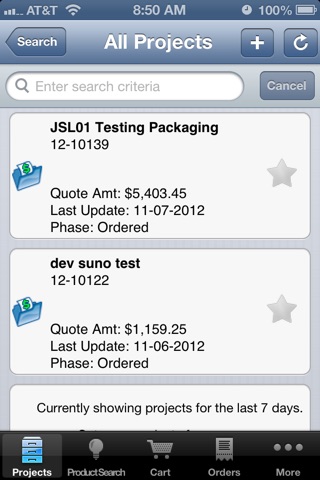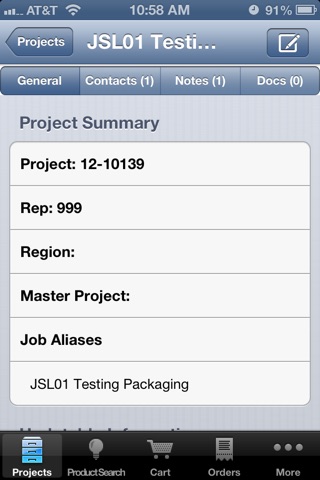The Acuity Brands agile Rep application is made available exclusively to Acuity Brands Lighting factory authorized sales agents/reps. agile Rep has order status for Acuity Brands and non-Acuity Brands orders as well as the visibility of projects from the Project Container. agile Rep allows you to view project information, contacts, notes and documents associated to the project. Link to orders associated to the project, update basic project information and create a project with basic information. agile Rep provides the ability to search for products, check pricing and availability, view product specification sheets and add products to a shopping cart for quoting purposes. The quote can also be submitted to agile as a Quick Quote and will be visible on the Quote dashboard back at the office. The items in the shopping cart can be emailed as a quote to a specific customer right from an iPhone, iPod touch, or iPad.
FEATURES
PRODUCTS
-Quickly search for products using partial or full descriptions, CI-Code, or UPC Code
-Build valid nomenclature using the product assistant to step you through each component
-Easily identify products as stock, non-stock or other categorizations
-View product pricing and commissioning including rep and customer standing quote pricing
-Check on-hand and in-transit availability of products at authorized stocking locations for stock and estimated days to ship for non-stock products
-View product specification sheets
-Add items to a cart for creating and emailing quotes
CART
-Select specific items from the basket to include in a quote
-Email quotes to a specific customer directly from the iPhone, iPod touch, or iPad
-Submit the quote to agile as a Quick Quote
ORDERS
-Quickly search for Acuity Brands and non-Acuity Brands orders using job name, release number, ship-to address information, or customer PO number
- Filter orders by Favorites, Customers and My Orders
-Easily identify orders as Not Shipped, Partially Shipped, Fully Shipped, or Cancelled
-View order line detail including product spec sheets
-Check the shipment status of orders
-Link to carrier websites to track orders
-View a map showing an order location and directions
-Send emails from the orders which automatically includes the order information
-Send emails and attach them to the order in agile
-View and email packing slips and customer invoices
PROJECTS
-Quickly search for Acuity Brands Projects using job name, project number, ship-to address information, or bid date
-Projects can be searched by My Projects, Favorites, By Customer, Projects By Status and All Projects. Projects By Status can be and viewed by Projects to be Bid, Projects that have already bid, Projects that have no bid date yet and then All Projects.
-Filter projects by Favorites
-Easily identify projects as Open, Won and Closed
-View project container information
-View contacts, notes and documents associated to the project
-Link to orders associated to the project
-Update basic information on the project such as Bid Date, Status, Project Manager, Quote Person and Follow-up Salespeople
-Add contacts to the project, add notes to the project, upload pictures, and send and attach emails to the project, which will update agile Project Container at the office
-Create a new Project with Job Name, Est. Project $, Location address, Bid date and Follow-up Salesperson
-Send emails from the project which automatically includes the project information